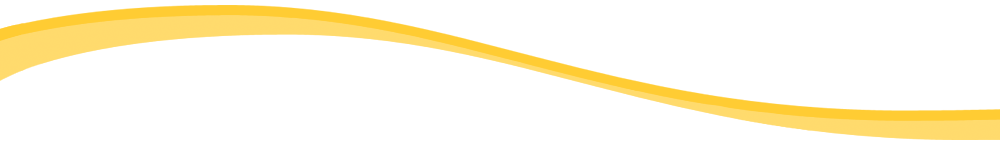
TIGER ALUMNI CENTER -- ERHS/RCHS

Privacy: Us vs. Them
US AGAINST THEM!

|
Privacy
The web is a different place than when I first created my first personal website in 1998 and company one in 2000. Privacy and data-mining concerns have risen to epidemic status since then. Also since then, the web has grown into both a wonderful informational and communal neighborhood and a potentially dangerous hell like Dante's Inferno where thieves, germs, and other scum constantly attempt to invade our world.
Likewise, protection has developed.
The web is also a world where the best engineers combine intelligence and skill to protect us behind firewalls and with our harddrives guarded by protection software. After 12 years, I know the net. I know the dangers of the net: I use protection. I measure value against risk. I enjoy the neighboring world the net offers. I value the benefits. None of them are more important to me than the ability to stay close to family, friends and past classmates/schoolmates and my past students -- many scattered across U.S. and some, the world.
I contracted with Class Creator (CC) to develop this website (https://www.classcreator.com/), doing so after participating for three years in one also developed by CC . I know it cares. It knows that users have privacy concerns and have attempted to address them.
For those of you who are also concerned about your privacy, I've gathered the following resources on this page to help you make decisions about the best way for you to participate. I – and your classmates who have joined -- of course want as many classmates to contribute as possible; however, you have to feel comfortable doing so. I can tell you that I’ll stay current of these issues.
I understand your concerns and welcome your thoughts.
Your classmate/Schoolmate, Richard Williams
 1. ERHS Site: Privacy Options
2. Your Privacy Options as a Site User
When you sign up as a classmate, there are three options at the bottom of your profile page as shown below. To keep your Profile information from the search engines, check the first box. To hide your contact information from classmates, uncheck the second box.
Note that your classmates can always e-mail you although your e-mail address will remain hidden. If you e-mail a classmate, your e-mail address will display on the message.
If you do not want to use your primary e-mail address on the site, you could sign up for a free e-mail account elsewhere and use that address to sign up on this site and to send and receive classmate messages.
3. Class Creator's Privacy Policy
This is Class Creator's Privacy Policy. You can view it at https://www.classcreator.com/privacy-policy.html if you prefer.
Effective Date: November 1, 2007
The following Privacy Policy governs the online data collection practices of Class Creator. Specifically, it describes the types of information that we collect about you while you are using the Class Creator web site, and the methods in which we use this information.
As the web is a continually evolving medium, we may need to change our Privacy Policy at some time in the future. If we do we make changes we will update the "Effective Date" above to reflect the date of the changes. Your continued usage of the Class Creator system after we post any such changes will be considered as acceptance and agreement to the updated Privacy Policy terms.
What Information is Collected About Visitors?
The data that we collect about you while you are using the site falls into two basic categories:
1. Information You Provide to Us.
We may collect and store data that you voluntarily supply while using the Class Creator system. Some examples of this type of information include demographic information that you electronically submit when you sign up, information (such as your name or email address), information that you post on message boards on the site, and information contained in emails or questions that you submit to the Site. Should you decline to provide us with certain information while using the site it is possible you may not be able to use some or all of the features of the Class Creator system.
2. Information Automatically Collected.
We also collect and store information that is generated automatically as you navigate through the Class Creator system. For example, we use a standard feature of browser software called "cookies." Cookies are small files that your web browser places on your hard drive for record-keeping purposes. By showing how and when visitors use the Class Creator system, cookies help us track user trends and patterns. They also prevent you from having to re-enter information on some areas of the site, such as login and password information to access the system. Another example of information we might automatically collect as you use the Class Creator system is information about your computer’s connection to the Internet. This information allows us, among other things, to improve the delivery of our web pages to you and to measure traffic on the site.
How is this Information Used?
Class Creator respects your right to privacy. Class Creator collects information only for the purpose of creating your class web site and answering your questions. We may also use the information we collect from you while you are using the Class Creator system for other internal purposes, including using the information to customize features that appear on class web sites. We will not use personal information that we collect online from you while you are using the Class Creator system, nor will we use any information provided by classmates, to mail or email promotional offers (AKA spam). Your personal information and the personal information entered by your classmates will never be shared with other companies or organizations electronically or otherwise — period.
Please also keep in mind that whenever you voluntarily make your personal information available for viewing by third parties online – for example on message boards, In Memory forums, through email or web logs, etc. – that information can be seen, collected and used by others besides us. Class Creator cannot be responsible for any unauthorized third party use of such information.
Be aware that although we have not done so to date, we may release information about site visitors when release is appropriate to comply with an order of the law, or to protect the rights, property or safety of users of the Class Creator system.
Please also note that as our business grows, we may buy or sell various assets. Although not in our plans, in the unlikely event that we sell some or all of our assets, or our site is acquired by another company, information about our visitors may be among the transferred assets.
How To Make Changes to Your Information
Administrators and classmates alike can log into the system and update your personal information at any time.
Questions Regarding Privacy
For more information about Privacy and Security issues please read Questions About Passwords and Privacy in our FAQ section. [CHS '65 Administrator note: See number 4 below.)
If you have questions or concerns about this Privacy Policy, our privacy practices, or your dealings with us, please contact us in writing at:
Class Creator
1300 S. Main St. Ann Arbor, MI 48104 4. Class Creator's FAQ "Questions About Privacy"
This FAQ is written for class website administrators, but it may be of interest to you. You can read it at https://www.classcreator.com/faqs.html#Privacy but you may find it interesting.
What’s to stop a bogus person from creating a Profile using one of my non-registered Classmates' names?
How do you verify the identity of your new subscribing Classmates? Here are some tactics you may wish to exercise:
MINIMUM: At a minimum you could simply look at the new Classmate's Profile, and if it appears legitimate (the Classmate has uploaded photos of themselves, their family, etc.) you can go ahead and authenticate the new account.
MEDIUM: A good middle ground measure would be to email the new Classmate and ask him or her to answer a question or two that only a Classmate would know.
MAXIMUM: See if you can reach the Classmate by phone using the telephone number provided in the contact details. Hijackers never give out their real phone number.
Should you enable the anti-hijacking feature? The answer to that question is it's entirely up to you. Most sites do not have a hijacking problem. And even if a hijacker gets into your site if you've left this feature off, they are typically looking for things such as: 1) The ability to quickly spam mail lots of Classmates
2) Credit card numbers 3) Email addresses Hijackers will not find any of these items even if the anti-hijacking feature is not enabled. Personal information of this sort is already blocked by our other privacy features. Thus most hijackers quickly get discouraged and give up.
You might want to consider turning on this feature only if you're actually having an ongoing hijacking problem. Or if you simply want to error on the side of caution and be extra safe, and it's important to you that every single new member be authenticated.
HOW DO I APPROVE NEW CLASSMATES?
You will see that you get the Profile restricted message — you do not get access to the Classmate's Profile.
Bottom line, if a Classmate thinks his or her Profile restrictions are not working it is only because your Classmate is still logged in. Have the Classmate log out of your site first by following the steps above, and then search Google for his or her own name, and it will become apparent that everything is working properly.
|
Posted November 9th, 2010




