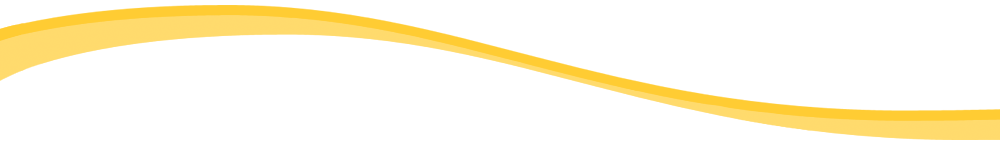
TIGER ALUMNI CENTER -- ERHS/RCHS

ABC's of Joining TAC
The A B C's of Joining TAC!
Richland County High School
East Richland High School
Richland County, Illinois

Introduction (See A below)
Welcome! Enjoy looking around the public pages our website, but, to be able to create your own profile page, to view member / classmate profile pages and to send and receive messages, you need to become a member.
We enjoy our members and trust that you will too. Membership is free to East Richland High School (1952-2015) (and now Richland County High School) alumni and teachers.
Do know that:
1. If your name and class are already in our data base, you can join immediately -- just follow the steps. If you found us on your own and am an alum, then just, as I say, follow the steps. If you did attend, but don't see your name, you still are welcome, but you need to contact us to share some information with us.
2. If you don't see your name, we still may want to welcome you. We want to make joining easy, but in today's world, we have to take precautions. That means we have to know you. We need your name as it was when you were a senior (Maiden names for ladies) and your senior class year;
and
3. What if you are a member and want to help another family member join? This happens rather often - a member wants his deceased parent or relative included, maybe to be listed in our obituary. Or, let's say the person wants to join but has a situation that makes that seem imposible. Contact us - we can do this with help from you.
(Don't see a family member or classmate listed? You can help. We've got over 70 classes with live members. We have over eleven thousand names in our data base and adding more all the time. We mostly get them by coping the senior names out of the Olneans. But. If relatives are missing and some of your classmates are not listed with your class, please report that to us, your reunion committee or the classmate. Please!)
How To Become A Member of Our Website
A
Listed in an Open TAC
Password as of ___ (Not published)
A1. If you've found your name, you can register immediately. (If we're in the "confirmation mode," you will have to wait on us to activate you profile after you register.)
Not looked for your name? Click on "Classmate Profiles" and click on your graduation year and then your name. Then register.
A2. When we're in "Open Enrollment" and your name is listed, you'll not need our "system password." But if you do, the current system password is listed above. (No caps and runtogether and no period).
We sometimes, as in "promotion" events, run with the open or common pages, ones like this one, "open" or not protected. (Member can -- should? -- always choose to have their pages protected). Once registered, use your own password, not the system one.
A3. If you did attend East Richland schools and your name is not here, see B.
B
DIDN'T GRADUATE/NOT LISTED
B1. Contact us. Click on the "Contact Us" link above.
If you attended for at least a year (OTHS or ERHS), you may join, too. We welcome, too, all East Richland District employees, not just teachers and administrators. We also welcome any one who attended an area township or private or religious (Catholic, for example) school.
B2. We must have the year you would have graduated had you continued attending your school in East Richland.
B3. Use the name listed with your senior class (Ladies please do so.)
B4. We will ask you some questions for verification purposes. You will then be added to the proper class roster along with your former classmates.
Once we add your name, and given you the system password (if necessary), you can then go back and fill out a profile page and, as soon as it is activated, you may then visit other classmates profile pages.
C
GUEST MEMBER?
C1. We welcome Spouses and other kin members who never attended any of the area schools.
C2. Click on "Contact Us" and give us contact information and your reason for wanting to join us. Give us your name, address, phone number, and email address. We will not share it; most likely, we'll not ever use it, but it is a matter here of building trust. We don't know you.
This priviledge will allow you to visit all the sites within the website. What we get is the joy of meeting another person who wishes Olneans well.
Let me tell you some reasons a few very special people have had.
- One guest was the grandson of one of my classmates who wanted to know more about his family and friends. This one was easy for me as I knew most of those whom the guest wanted to read about.
- Another was an out-of-town relative who wanted access to our "In Memory" to read about his Ancestors.
- Another was looking for her real parents. (I had to work with her for awhile to check her motive. Had to allert selected people and get their approval.)
- Parents, not educated in East Richland area schools, with college-aged kids who had been. They wanted to message each other using our system -- it often works when other e-mail systems don't, as in coffee shops for example. (Been my experience too when traveling.)
We don't approve the requests of all people. We question them attempting to learn their real motive. For example, I recently rejected the request for one who was looking for his college flame. I didn't want to get involved with that and didn't think our goals were even remotely being served.
C3. So if you are a member and want a relative as a guest, let me know. We can work this out.
Important Communications Note:
Come back often as our web site grows and reconnect..........
BEST WISHES,
Richard Williams 1960




